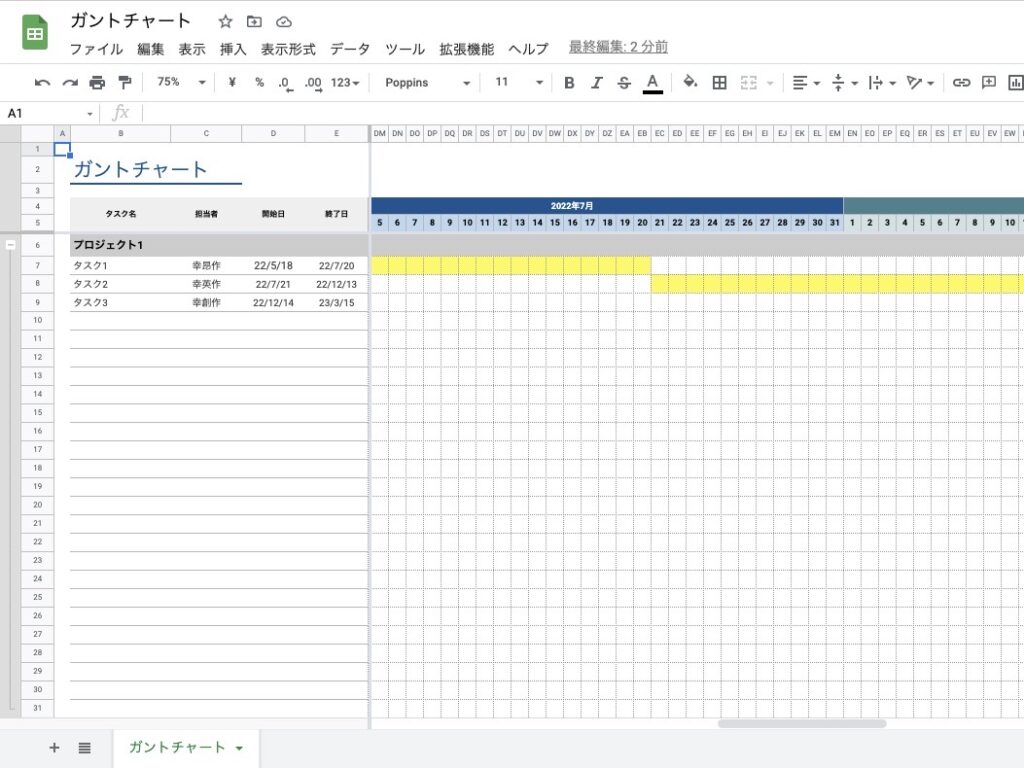
今回はお客さまから「当日分がいつも最初に見える、かつ手動で新しい月を追加しなくてもいいガントチャートを作ってほしい」とご依頼いただきました。
実際に作成したガントチャートはこちらです。
実際にお使いになられるときはファイルを丸ごとコピーしてください。
//毎日F列を削除する関数
function deleteColumn() {
var spreadsheet = SpreadsheetApp.getActiveSpreadsheet();
var sheet = spreadsheet.getSheetByName('ガントチャート');
sheet.deleteColumn(6);
var range1 = sheet.getRange('F4');
var range2 = sheet.getRange('F5');
var today = range2.getValue();
var thisMonth = Utilities.formatDate(today, 'Asia/Tokyo', 'yyyy年M月');
range1.setValue(thisMonth);
}
//毎月1日に新しい1ヶ月分のカレンダーを追加する関数
function addGanttChart() {
var spreadsheet = SpreadsheetApp.getActiveSpreadsheet();
var ganttChartSheet = spreadsheet.getSheetByName('ガントチャート');
var templateSheet = spreadsheet.getSheetByName('ガントチャートテンプレ');
var lastColumn = ganttChartSheet.getLastColumn();
var copyToRange = ganttChartSheet.getRange(4, lastColumn + 1);
var lastDate = ganttChartSheet.getRange(5, lastColumn).getValue();
var lastDateMonth = Utilities.formatDate(lastDate, 'Asia/Tokyo', 'M');
var lastDateYearMonth = Utilities.formatDate(lastDate, 'Asia/Tokyo', 'yyyy/M');
lastDate.setDate(lastDate.getDate() + 1);
var nextMonth = Utilities.formatDate(lastDate, 'JST', 'yyyy年M月');
var nextMonthBase = Utilities.formatDate(lastDate, 'JST', 'yyyy/M/');
var bkColor = ganttChartSheet.getRange(5, lastColumn).getBackground();
if (lastDateMonth === '3' || lastDateMonth === '5' || lastDateMonth === '8' || lastDateMonth === '10') {
var data30days = templateSheet.getRange('A1:AE80');
var dateColorRange = ganttChartSheet.getRange(5, lastColumn + 1, 1, 30);
data30days.copyTo(copyToRange);
copyToRange.setValue(nextMonth);
if (bkColor === '#bdd7ee') {
copyToRange.setBackground('#45818e');
dateColorRange.setBackground('#d0e0e3');
} else if (bkColor === '#d0e0e3') {
copyToRange.setBackground('#833c0c');
dateColorRange.setBackground('#f8cbad');
} else if (bkColor === '#f8cbad') {
copyToRange.setBackground('#806000');
dateColorRange.setBackground('#ffe699');
} else if (bkColor === '#ffe699') {
copyToRange.setBackground('#0b5394');
dateColorRange.setBackground('#bdd7ee');
}
for (var i = 1; i <= 30; i++) {
var nextMonthDate = nextMonthBase + i;
ganttChartSheet.getRange(5, lastColumn + i).setValue(nextMonthDate);
}
} else if (lastDateMonth === '2' || lastDateMonth === '4' || lastDateMonth === '6' || lastDateMonth === '7' || lastDateMonth === '9' || lastDateMonth === '11' || lastDateMonth === '12') {
var data31days = templateSheet.getRange('AG1:BL80');
var dateColorRange = ganttChartSheet.getRange(5, lastColumn + 1, 1, 31);
data31days.copyTo(copyToRange);
copyToRange.setValue(nextMonth);
if (bkColor === '#bdd7ee') {
copyToRange.setBackground('#45818e');
dateColorRange.setBackground('#d0e0e3');
} else if (bkColor === '#d0e0e3') {
copyToRange.setBackground('#833c0c');
dateColorRange.setBackground('#f8cbad');
} else if (bkColor === '#f8cbad') {
copyToRange.setBackground('#806000');
dateColorRange.setBackground('#ffe699');
} else if (bkColor === '#ffe699') {
copyToRange.setBackground('#0b5394');
dateColorRange.setBackground('#bdd7ee');
}
for (var i = 1; i <= 31; i++) {
var nextMonthDate = nextMonthBase + i;
ganttChartSheet.getRange(5, lastColumn + i).setValue(nextMonthDate);
}
} else if (lastDateMonth === '1') {
if (lastDateYearMonth === '2024/1' || lastDateYearMonth === '2028/1' || lastDateYearMonth === '2032/1' || lastDateYearMonth === '2036/1' || lastDateYearMonth === '2040/1' || lastDateYearMonth === '2044/1' || lastDateYearMonth === '2048/1') {
var data29days = templateSheet.getRange('CR1:DU80');
var dateColorRange = ganttChartSheet.getRange(5, lastColumn + 1, 1, 29);
data29days.copyTo(copyToRange);
copyToRange.setValue(nextMonth);
if (bkColor === '#bdd7ee') {
copyToRange.setBackground('#45818e');
dateColorRange.setBackground('#d0e0e3');
} else if (bkColor === '#d0e0e3') {
copyToRange.setBackground('#833c0c');
dateColorRange.setBackground('#f8cbad');
} else if (bkColor === '#f8cbad') {
copyToRange.setBackground('#806000');
dateColorRange.setBackground('#ffe699');
} else if (bkColor === '#ffe699') {
copyToRange.setBackground('#0b5394');
dateColorRange.setBackground('#bdd7ee');
}
for (var i = 1; i <= 29; i++) {
var nextMonthDate = nextMonthBase + i;
ganttChartSheet.getRange(5, lastColumn + i).setValue(nextMonthDate);
}
} else {
var data28days = templateSheet.getRange('BN1:CP80');
var dateColorRange = ganttChartSheet.getRange(5, lastColumn + 1, 1, 28);
data28days.copyTo(copyToRange);
copyToRange.setValue(nextMonth);
if (bkColor === '#bdd7ee') {
copyToRange.setBackground('#45818e');
dateColorRange.setBackground('#d0e0e3');
} else if (bkColor === '#d0e0e3') {
copyToRange.setBackground('#833c0c');
dateColorRange.setBackground('#f8cbad');
} else if (bkColor === '#f8cbad') {
copyToRange.setBackground('#806000');
dateColorRange.setBackground('#ffe699');
} else if (bkColor === '#ffe699') {
copyToRange.setBackground('#0b5394');
dateColorRange.setBackground('#bdd7ee');
}
for (var i = 1; i <= 28; i++) {
var nextMonthDate = nextMonthBase + i;
ganttChartSheet.getRange(5, lastColumn + i).setValue(nextMonthDate);
}
}
}
ganttChartSheet.clearConditionalFormatRules();
var lastColumnAfterAdded = ganttChartSheet.getLastColumn();
var rangeAfterAdded1 = ganttChartSheet.getRange(7, 6, 25, lastColumnAfterAdded - 5);
var rule1 = SpreadsheetApp.newConditionalFormatRule()
.setRanges([rangeAfterAdded1])
.whenFormulaSatisfied('=AND ($E7<>"", $D7 <= F$5 , $E7 >= F$5)')
.setBackground("#ffff00")
.build();
var rules1 = ganttChartSheet.getConditionalFormatRules();
rules1.push(rule1);
ganttChartSheet.setConditionalFormatRules(rules1);
var rangeAfterAdded2 = ganttChartSheet.getRange(33, 6, 25, lastColumnAfterAdded - 5);
var rule2 = SpreadsheetApp.newConditionalFormatRule()
.setRanges([rangeAfterAdded2])
.whenFormulaSatisfied('=AND ($E33<>"", $D33 <= F$5 , $E33 >= F$5)')
.setBackground("#ffff00")
.build();
var rules2 = ganttChartSheet.getConditionalFormatRules();
rules2.push(rule2);
ganttChartSheet.setConditionalFormatRules(rules2);
var rangeAfterAdded3 = ganttChartSheet.getRange(59, 6, 25, lastColumnAfterAdded - 5);
var rule3 = SpreadsheetApp.newConditionalFormatRule()
.setRanges([rangeAfterAdded3])
.whenFormulaSatisfied('=AND ($E59<>"", $D59 <= F$5 , $E59 >= F$5)')
.setBackground("#ffff00")
.build();
var rules3 = ganttChartSheet.getConditionalFormatRules();
rules3.push(rule3);
ganttChartSheet.setConditionalFormatRules(rules3);
}こちらは2048年のうるう年まで考慮して作られています。
それ以降は79行目のコードを書き変える必要があります。
他にも、下記のトリガーを設定しました。